What is the Best Way to Catalog Your Collection?
What is the best way to catalog your collection? A catalog system for your collection can be as basic or advanced as you would like, however, there are some key pieces of information that it should keep track of:
- What the item is
- Its description
- Where it came from
- Where it is located
- Its catalog number
Aside from these major points, it can be helpful (although not necessary) to keep track of:
- What did it cost
- What is its value
- What is its condition
- Related items
As we discussed in a previous blog post, the purpose of the catalog system is to keep track of important details about your collection in a way that is easy to access. This second part will determine the best way for you to keep a catalog.
Analog or Digital?
I am a strong proponent of using a digital method to track your collection, but I will concede that the most important point is that you have one—not so much the format it may take. If you prefer to keep a notebook with this information written down, that is better than nothing, and I applaud you for creating a system! However, if I can encourage you to use a digital system, that will be of more use to you in the future. Simply put, a digital system will allow you to search your collection by keyword, location, description, donor, etc. If you are only using an “analog” system, you will only be able to search by your catalog’s filing system. If it’s alphabetical, you’ll only be able to search by that, or if it’s by catalog number, that will be your method of search. It will be impossible to simply do a keyword search for “bayonet” and find every photograph, artifact and document with “bayonet” as part of its description.
If you are dead set on avoiding anything computer based, and analog based system is still better than nothing. There are a couple of ways to do this: you could use a system based on index cards, or a simple notebook. In either case, you would want to give each item its own catalog number (which will get into in a future post on actually cataloging items) and use that as the filing point for your collection. For example, you may choose to use a simple numerical system of your name combined with the year you obtained the item. If Joe Smith purchased a bayonet in 2025, it’s number may look something like JS2025.001 with “.001” identifying it as the first item obtained in 2025. Don’t stress too much over the numerical system as we’ll go over that in a future post!
Computer Based Collection Catalog Systems
If you are comfortable with computers there are a number of options for you to use to create your catalog. Museums by and large use Past Perfect software, which is very expensive, and geared for museums. For the average private collector that is overkill, and now there are even competitor programs to Past Perfect.
If you’re only a small step up from using an analog based system, and the thought of using a dedicated software program is intimidating, then I’d recommend just using Excel. It’s not pretty, but it will let you list everything you would have listed in a notebook or index card set digitally, which will give you the option to at least use CTRL+F and do a keyword search.
If you’re willing to learn a new computer program, there are a couple of options:
Recollector
Cost: $49 one-time fee
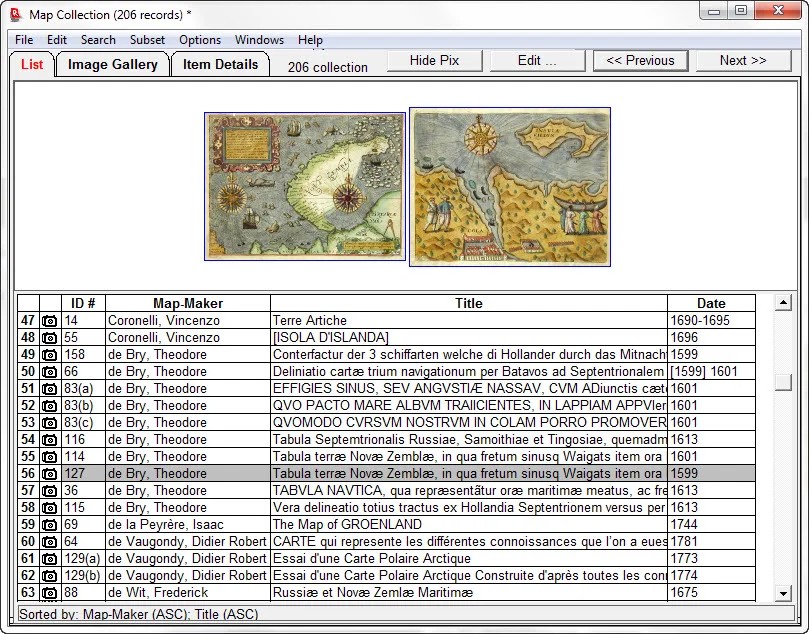
Recollector is by far the most cost effective catalog system available for private collectors. It mimics the well-known Past Perfect but is stripped down to run on a budget. It is easy to install and their website includes a number of training options from videos to manuals, so it is easy to learn.
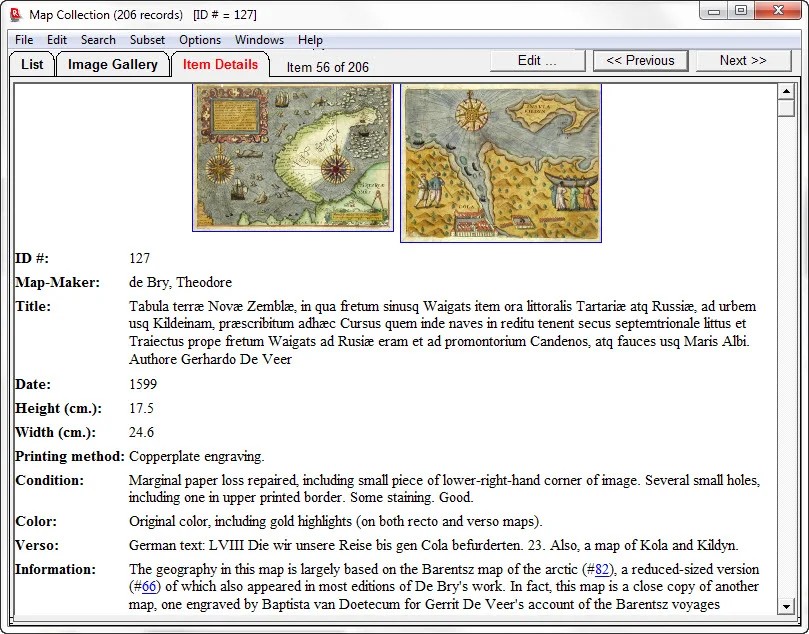
It will track all of the key information above, is searchable, and lists the information in an intuitive format. In addition, it has a companion app so that you can view your collection on your phone. How handy would this be the next time you’re at one of those big Civil War collector shows and wondering if you already have a photo, document, or artifact similar to what you’re considering buying?
If your collection is sizeable—we’re talking over 1,000 items, many of which are related, then you will likely want a more robust program. In this case, I would recommend CatalogIt.
CatalogIt
Cost: $150/year for 2,500 items and 3 users
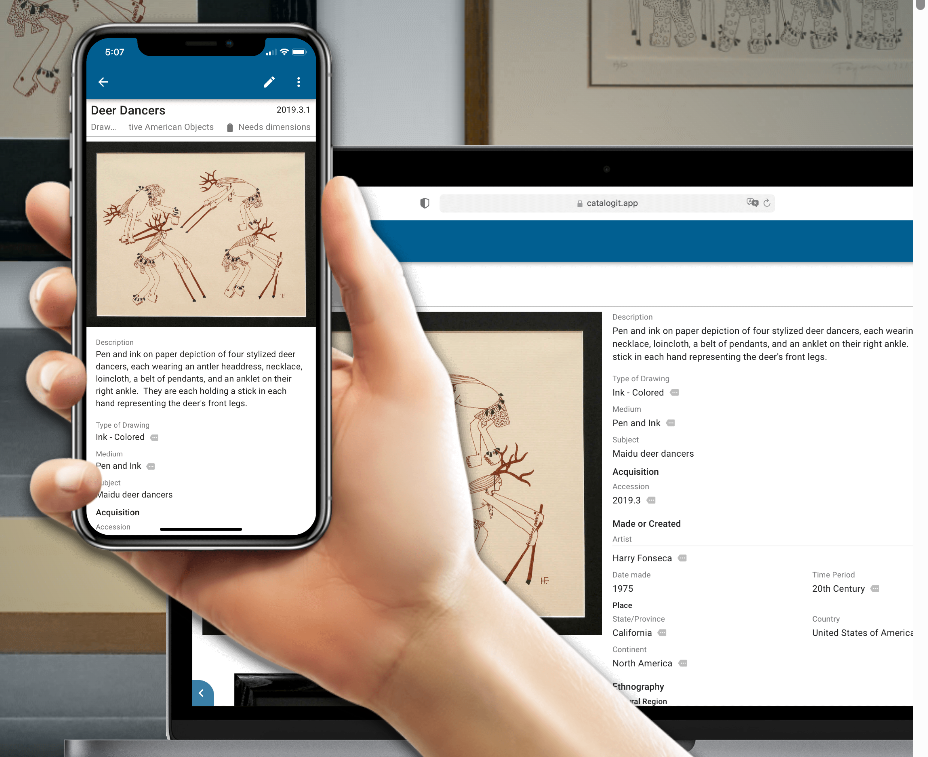
This software has all of the components of Recollector, and a whole lot more. One of the key features is the ability to relate items together and to share your collection online in virtual galleries. Both of these features are included in the subscription cost. Another key difference with CatalogIt is that it is cloud based with a fully functional phone app, meaning that not only can you see your collection from your phone, you can edit from your phone. You can create an entry on your desktop, snap a quick photo on your phone, and upload the image straight into CatalogIt from your phone. Easy peasy!
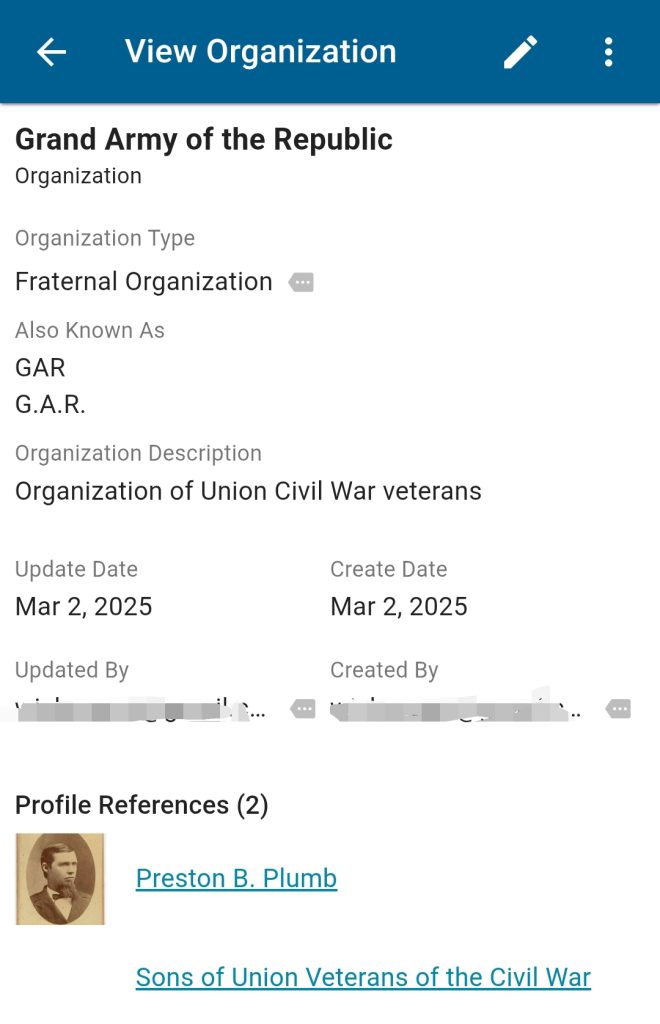
CatalogIt also allows you to create related organizations and people. This is HUGE. Let me explain why: If you’re a Civil War collector, chances are you may have a GAR item, right? Or is that Grand Army of the Republic? Or is it G.A.R.? Now if you do a search in Excel or Recollector for “G.A.R.” you won’t bring up “Grand Army of the Republic” or “GAR” because they are not the same text values. They are purely searching based on that information. Or, if someone is “John Michael Smith” and is sometimes referred to as “J.M. Smith” or “JM Smith” or “J. Smith” you have no way to indicate that they are all the same. CatalogIt allows you to create an organization or a person when you are tagging information in your collection. When you create that person or organization, you simply type in any of their AKAs and the software will remember that. In addition, if you suddenly discover that a person named “Amos” also went by “Dale” you can edit the person you created, add “Dale” and it will automatically update that for all of your entries. This is a fantastic feature to make searches way more useful and accurate, and excellent if you wish to share your collection online for people to search through.
Take a good look through all of these options, and it’s important to note that both software programs offer free trials, so that you can see which one is right for you! We’ll start going over how to catalog in the next blog posts! In the meantime, feel free to check out the Research Arsenal database for ideas of information to track in your collection.

